Google Analytics
Google Analytics is a free service that provides statistics and analytical tools for search engine optimization (SEO) and marketing purposes. It is the most widely used web analytics service on the web. Using Google Analytics involves a few steps:
Getting the Analytics Tracking Code
The Analytics tracking code is a snippet of JavaScript that collects and sends data to Analytics from a website. It is provided by Google and is specific to your website. To obtain your tracing code:
- You may already have a Google account – for Gmail, for example – so in this case you can use it to signup to Analytics. Otherwise you need to create a Google account first.
- Go to the Google Analytics website: https://www.google.com/analytics and sign up. If you need help, check out Google’s Get Started page.
- Once you have Analytics set up for your website, click the Admin button at the top.
- Select your Property (that’s how Google refers to your website) and under Tracking Info click on Tracking Code. Select and copy the whole tracking code provided by Google.
Adding the Tracking Code to Your Website
Now you just need to add it to your website, so Google can begin tracking it. From your website Admin click Divi Options and select the Integration tab:
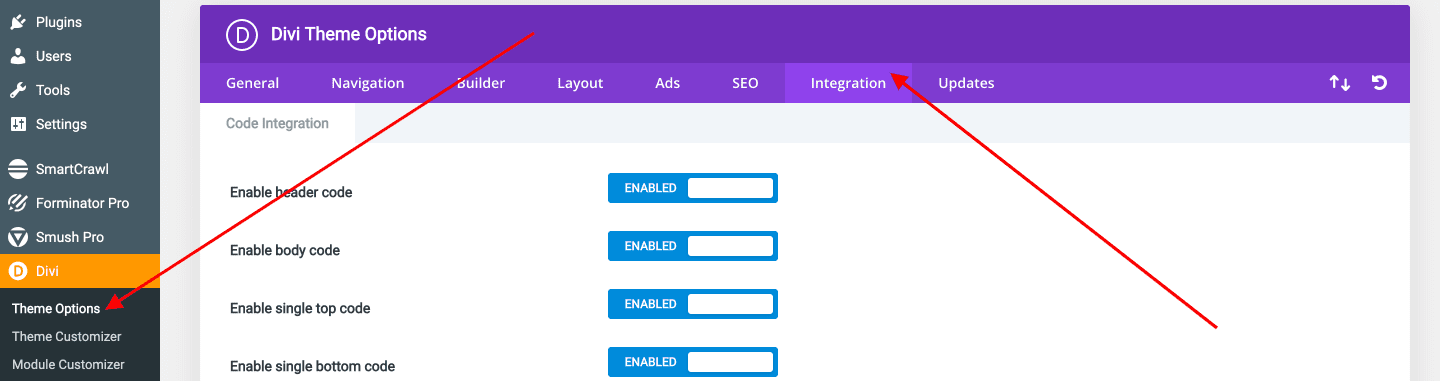
Scroll down until you see the field labeled Add code to the < body > (good for tracking codes such as google analytics) and paste the code provided by Google there, and Save.
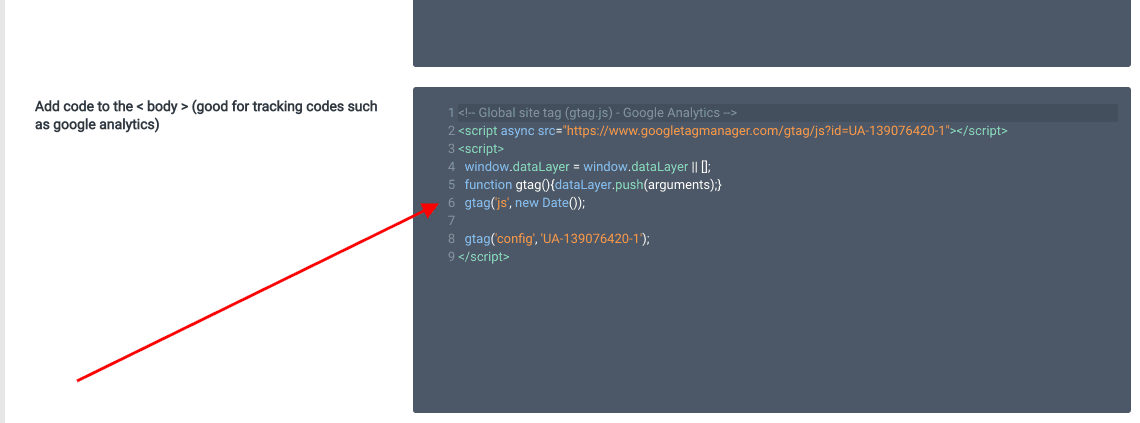
That’s it! Google Analytics will begin tracking the website. To see the data collected, go back to your Google Analytics account.
