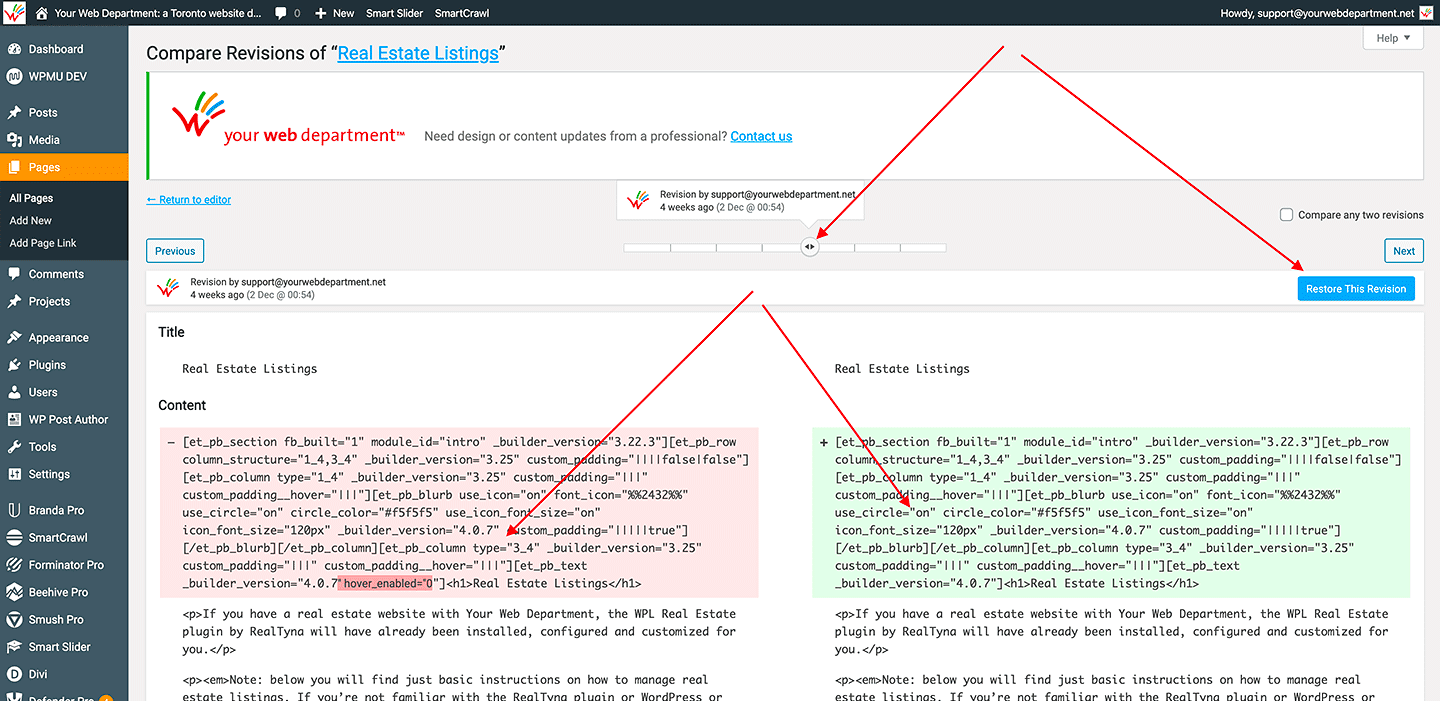Going Back to a Previous Version of a Page or Post
Revisions allow you to revert to an earlier published version of a page or post. The system stores up to 25 versions, allowing you to go back to any of them.
Accessing Revisions
To access the revisions saved for any page or post, scroll down to the Publish section and click the Browse link located beside the Revisions number.
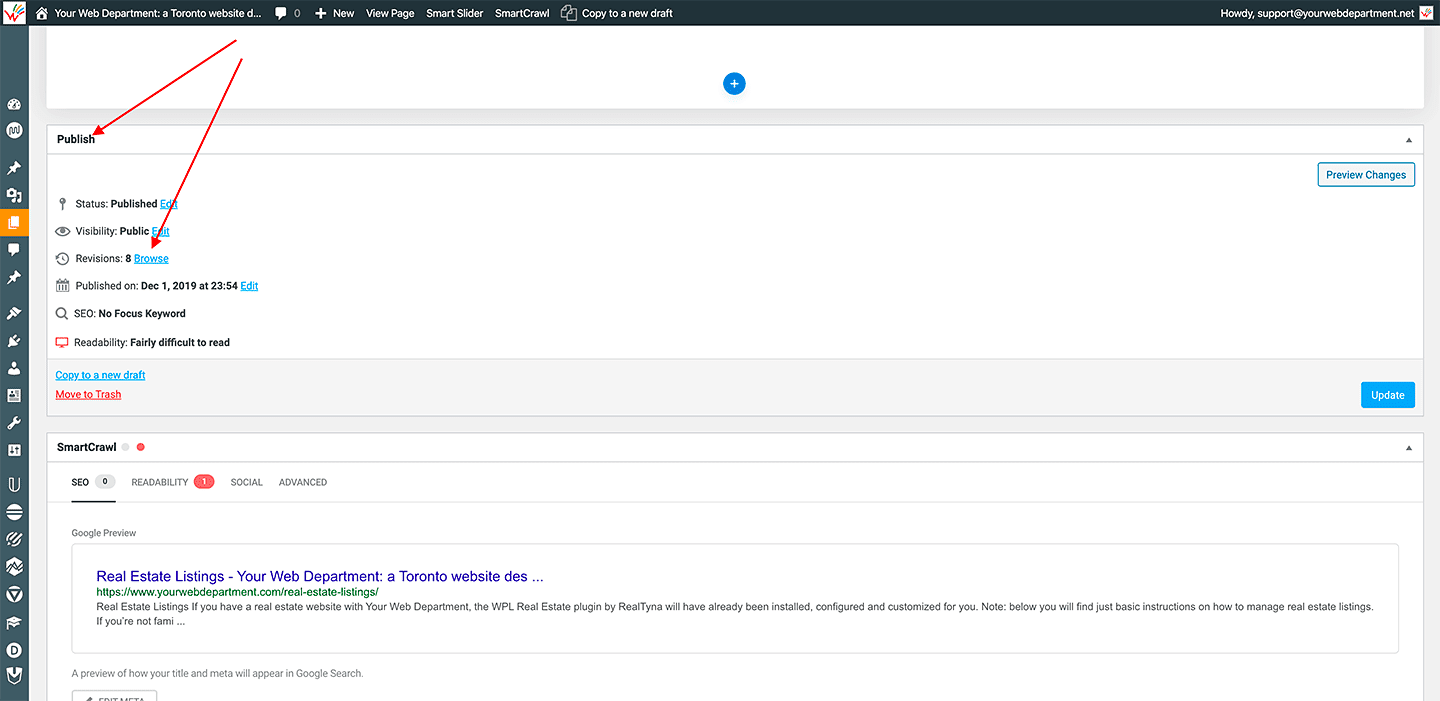
Restoring the Revision
Use the slider to go back in time to any previously published version of the page or post. The date and author of each revision will be shown as you drag the slider. Also, the differences between the pages will be highlighted, which can be very helpful especially if you’re at least a bit familiar with HTML.
If you find the revision you’re looking for, click the Restore This Version button.